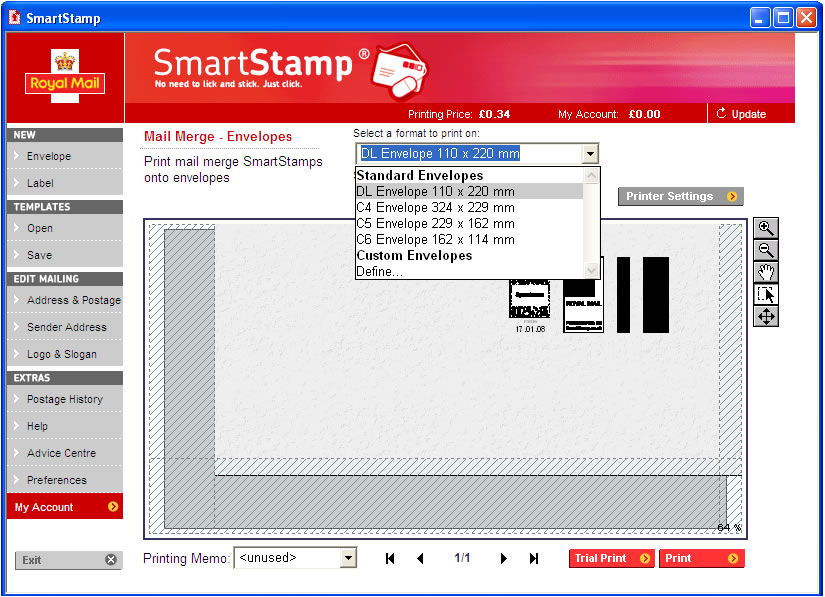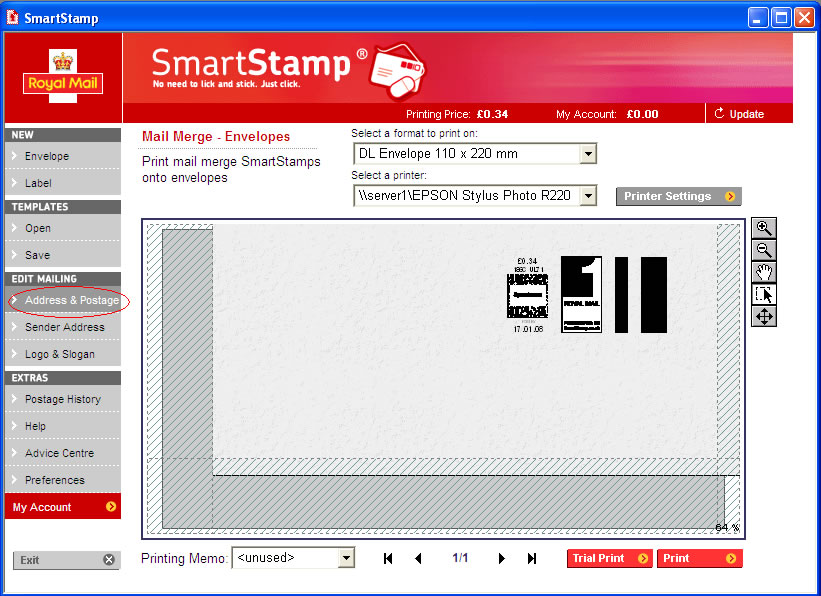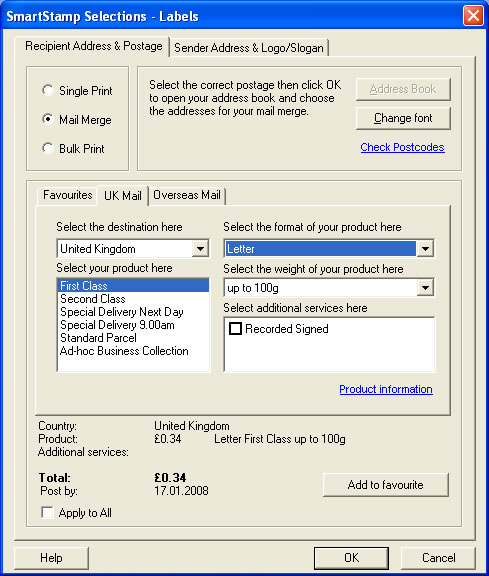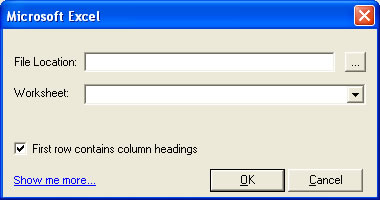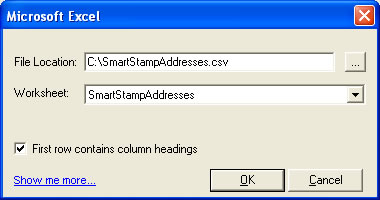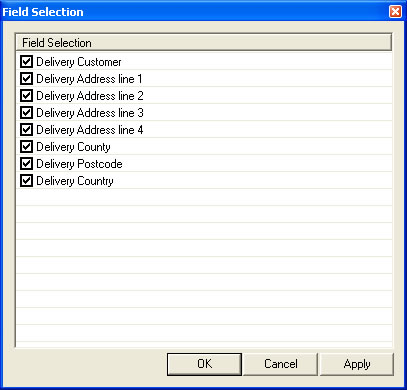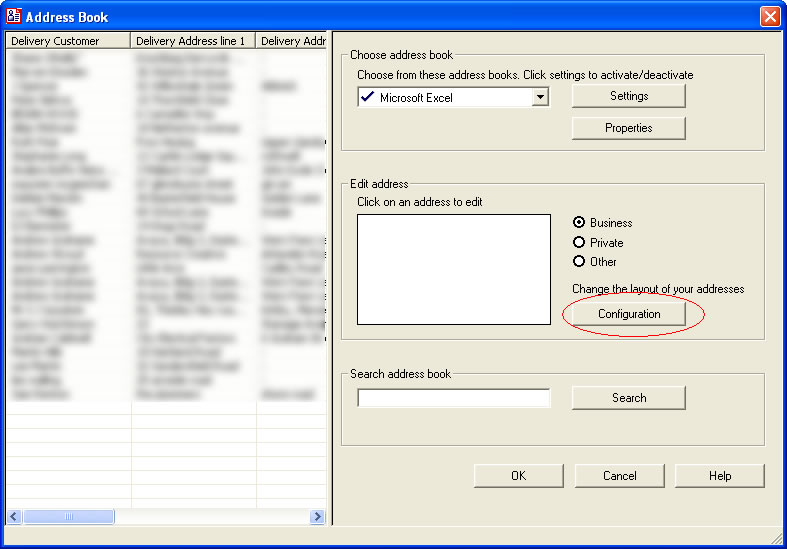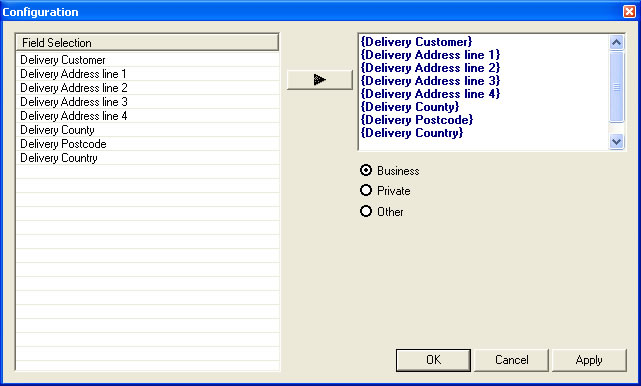Using SmartStamp with Ebay, Amazon, SellerDeck, Shopify, Magento, osCommerce, BigCommerce, RomanCart, eBid, XCart, Oxatis, Groupon, Wowcher, Paypal, Cdiscount. ekmpowershop, Etsy, Flubit, OpenCart, PinnacleCart, PrestaShop, WooCommerce, Weebly, ChannelAdvisor, ASOS Marketplace, OnBuy, Mighty Deals , Mail Order and Telephone Sales
This feature is available in Professional, Premium and Enterprise versions of One Stop Order Processing
If you use RoyalMail
SmartStamp for your envelopes or labels you can use One Stop Order Processing
to export all of your names and addresses. To do this use the following procedure:
Using
One Stop Order Processing
1 Make sure the SmartStamp
View is installed.
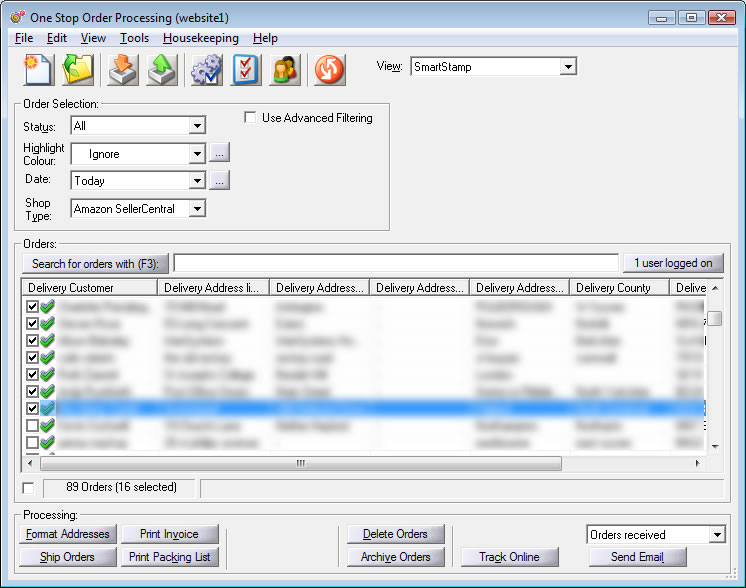
2 Select
the orders to print labels/envelopes for. You can either export all the displayed
orders or all the selected orders.
3 Press
the Export Orders button ( ) and select SmartStamp.
) and select SmartStamp.
4 These can now be used in the mailmerge in SmartStamp. If required, you can change the file name by selecting the SmartStamp View and selecting the View->Change Export Options menu option or click on the button to the right of the View selection field (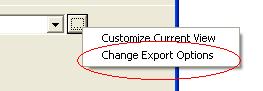 ).
).
Setting up SmartStamp
1 After
installing and running the SmartStamp application select the type of
envelope/paper/label to use. If yours is not available create your own type
using the Define... option.
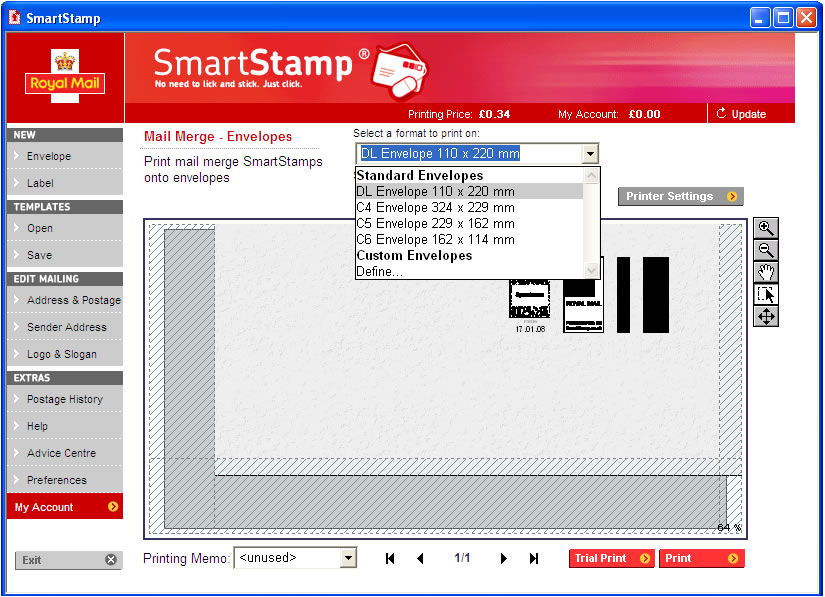
2 Click on Address & Postage button on the left hand side.
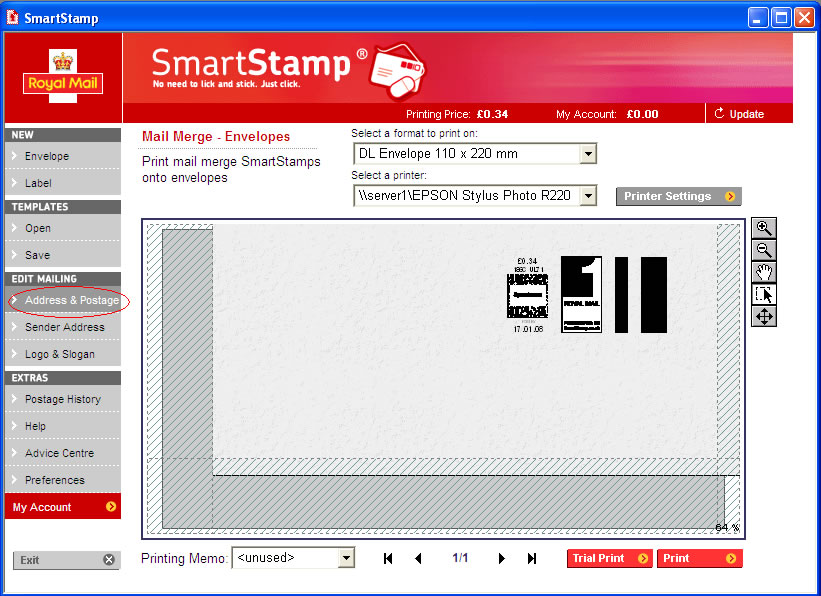
3 Select Mail Merge and click in the OK button.
.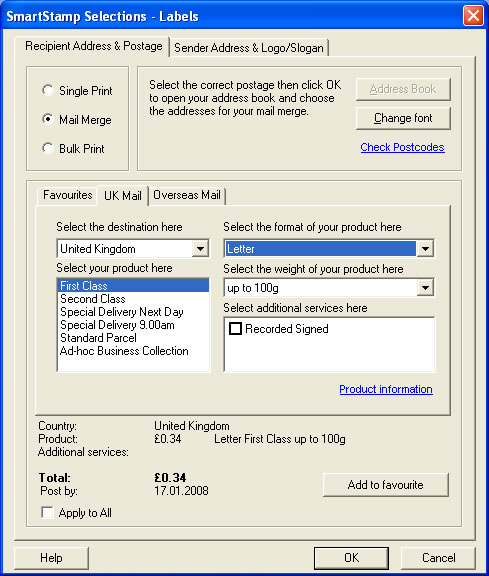
4 Enter the location of the address file which is normally C:\OSOP\SmartStampAddresses.csv.
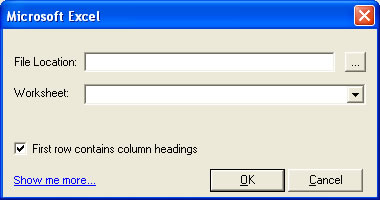
5 Make sure that First row contains column headings is ticked
and click OK.
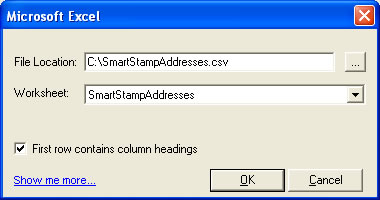
6 Make sure that all the required fields are included in the address
(by ticking the required fields) as shown below. If you don't want the country
to appear untick this field.
Then press OK.
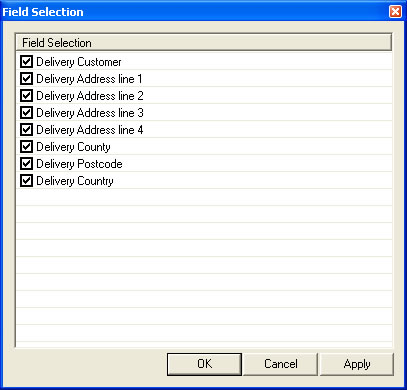
7 You now need to define the how the fields will appear. Click on the
Configuration button.
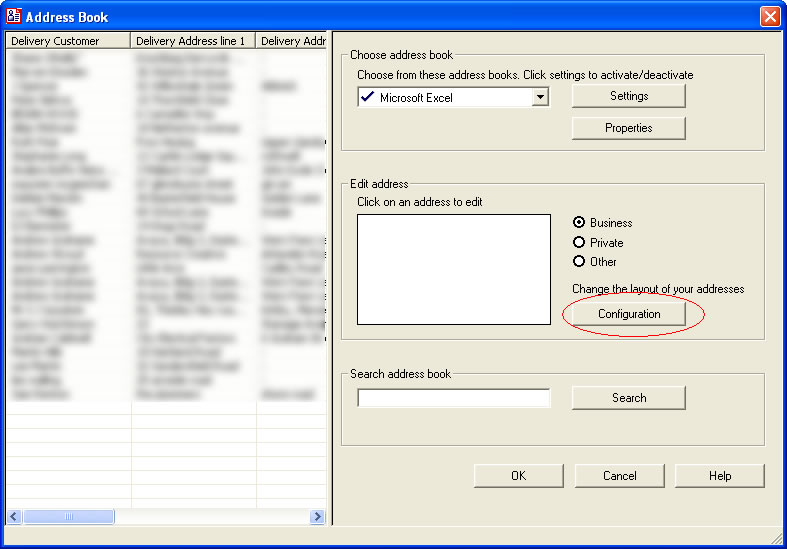
8 Add in the extra fields being used. By default only the first 5 are
shown. The right hand pane shows how they should look. Any fields that you don't
want displayed should not be added (or removed). When you are happy press OK.
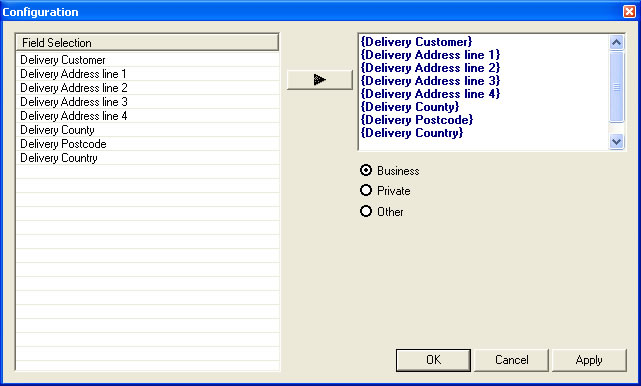
9 You can now select the correct postage and print your envelopes.
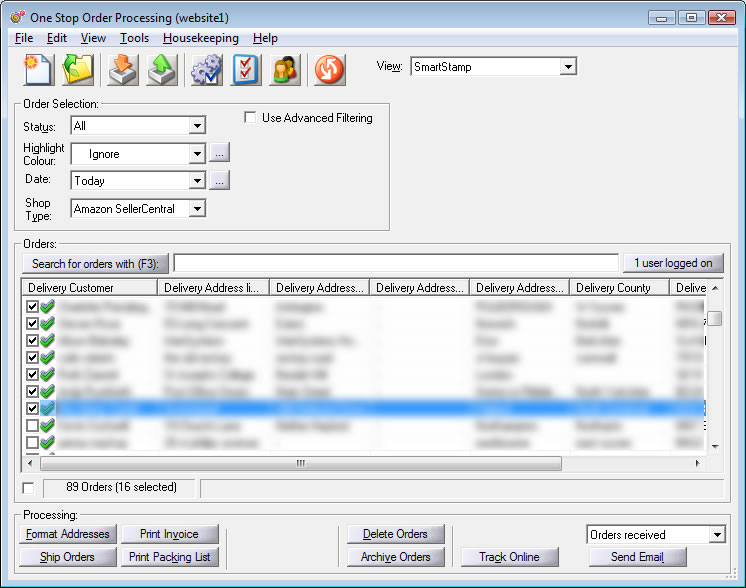
 ) and select SmartStamp.
) and select SmartStamp. 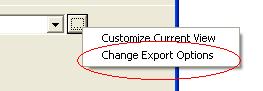 ).
).