One Stop Order Processing |
|
Automatically creating labels for UKMail for your Ebay, Amazon, SellerDeck, Shopify, Magento, osCommerce, BigCommerce, RomanCart, eBid, XCart, Oxatis, Groupon, Wowcher, Paypal, Cdiscount. ekmpowershop, Etsy, Flubit, OpenCart, PinnacleCart, PrestaShop, WooCommerce, Weebly, ChannelAdvisor, ASOS Marketplace, OnBuy, Mighty Deals , Mail Order and Telephone Sales
This feature is available in Professional, Premium and Enterprise versions of One Stop Order Processing
If you use the
UKMail Consignor Software system you can use One Stop Order
Processing to automatically print all of the selected orders' labels. To
do this use the following procedure:
Setting up Consignor
1 Start Consignor Server by right clicking on the icon in the
bottom right of your main screen and selecting the Details menu option.

2 Click on the Gateway Manager button
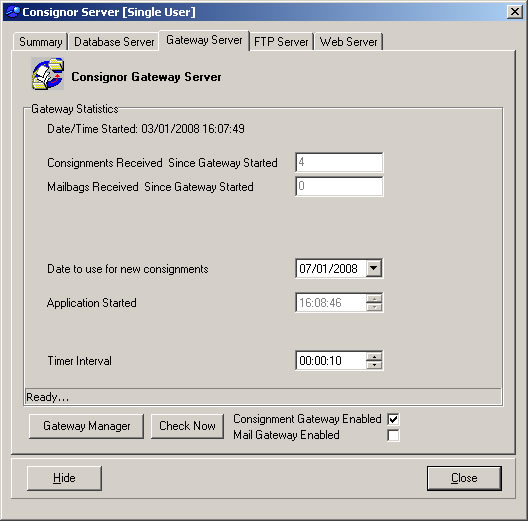
3 Make sure that Start Consignments Gateway When Consignor Server
Is Started is ticked.
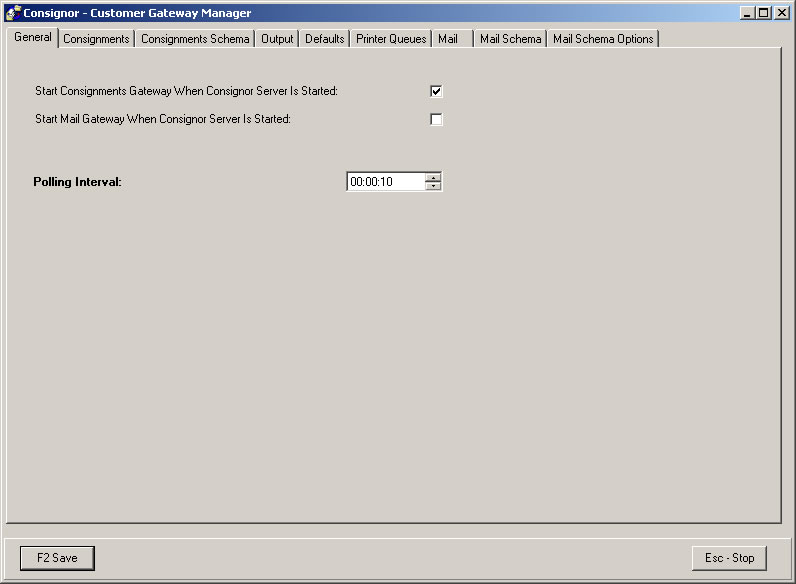
4 Click on the Consignments tab and select Post, with Labels.
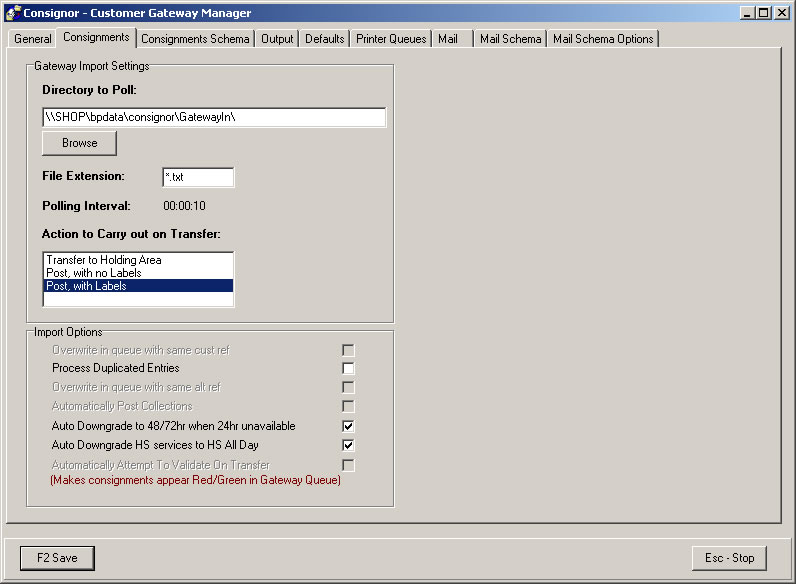
5 Click on the Consignments Schema tab. You should download and
save the schema (from
here) to the \\SHOP\bpdata\consignor\GatewayTest directory. Where
SHOP is the name of your PC.
You should then download and save the sample file (from
here) to the \\SHOP\bpdata\consignor\GatewayTest directory. Tick
the Delimited ImportType and enter ~ as the character.
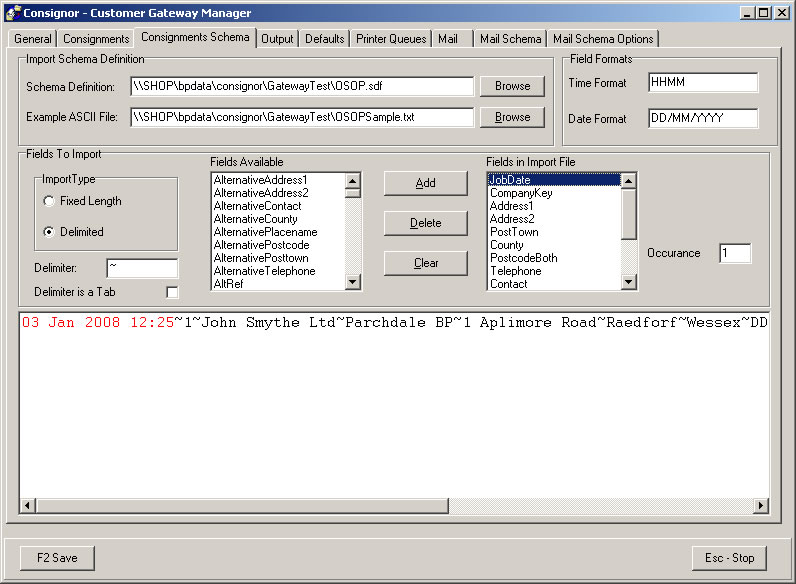
6 Click on F2 Save to save the changes.
Using One Stop
Order Processing
1 Make sure the UKMail Export Format is installed.
2 Select the orders to print labels for.
3 Press
the Export Orders button ( ) and select UKMail. This will export the orders to \\SHOP\bpdata\Consignor\GatewayIn\bpdata.txt. If this is not the Consignor folder select the UKMail View and select the View->Change Export Options menu option or click on the button to the right of the View selection field (
) and select UKMail. This will export the orders to \\SHOP\bpdata\Consignor\GatewayIn\bpdata.txt. If this is not the Consignor folder select the UKMail View and select the View->Change Export Options menu option or click on the button to the right of the View selection field (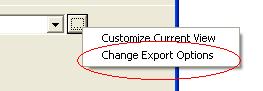 ). You can enter the correct output filename in the File to export to field. Where SHOP is name of your PC where Consignor is installed. When you
install Consignor your main data area is shared with the share name bpdata.
). You can enter the correct output filename in the File to export to field. Where SHOP is name of your PC where Consignor is installed. When you
install Consignor your main data area is shared with the share name bpdata.
4 You can
then send the customer an email that allows them to track their order using
a link directly to their order. To do this use the UKMail Email
template.
Advanced settings
The default settings are for the number of labels to be printed to match the
number of items shipped using the UKMail Next Day service. Also
UKMail also requires the weight of the item to be given. The default
value is to weigh each parcel as 2 Kilos. If you don't enter this value or it
is too low UKMail should update it with their weighed amount.
Use the following
information to change the details on all orders or on each order.
1
If your default service level is not 1 (Next Day) enter a new value. To do this
click on the Customize current view ( ) button,
click on the BP Service field and click on the Amend field details.
In the field details dialog change the Default field value to match your
service level. You can change this on a per order basis by using a Custom
Value:Entered for each order variable and amending the order details in
the Custom values page when viewing order details (click the Edit
order details button first).
) button,
click on the BP Service field and click on the Amend field details.
In the field details dialog change the Default field value to match your
service level. You can change this on a per order basis by using a Custom
Value:Entered for each order variable and amending the order details in
the Custom values page when viewing order details (click the Edit
order details button first).
2 The number of labels to print is defaulted from the items shipped. If these match then you can leave the value. However, if a particular order has a different value amend the order details as described in 1 (above). If you always have a fixed number of items amend the default value of the column to that number (using the approach described in 1 (above). If the number of labels is relative to the number of items shipped (e.g. plus 1 label or 2 times the number of labels) amend the default value by using a calculation.
One Stop Order Processing allows you to import and process orders for Ebay, Amazon, SellerDeck, Shopify, Magento, osCommerce, BigCommerce, RomanCart, eBid, XCart, Oxatis, Groupon, Wowcher, Paypal, Cdiscount. ekmpowershop, Etsy, Flubit, OpenCart, PinnacleCart, PrestaShop, WooCommerce, Weebly, ChannelAdvisor, ASOS Marketplace, OnBuy, Mighty Deals , Mail Order and Telephone Sales
Mole End Group of Companies |
|||||
| Products, plugins and utilities for SellerDeck | All your orders, from all your systems, all together in one simple-to-use application | Integrated label invoice paper and free software packages and templates. Print your invoice and labels at the same time | Print Amazon Despatch Notes with a peel out label with the customer's details on directly from Amazon | Print Ebay Invoices with a peel out label with the customer's details on directly from Ebay | |